History's First Draft
Research Tips
Finding Connecticut Newspapers
Find lists of newspapers available at the Connecticut State Library and in other libraries and online collections at http://libguides.ctstatelibrary.org/hg/newspapers/free Click the blue buttons on the left of the website to find lists of Connecticut newspapers.
Searchable lists of Connecticut (and national) newspapers may be found at U.S. Newspaper Directory in Chronicling America: http://chroniclingamerica.loc.gov/search/titles/ When you go to that link you can choose Connecticut, then the county or city you want to see. For example, if you choose Middlesex County and Middletown, there are 64 results. If you choose the Middletown Press, there is information about the paper and a link above the description that says “Libraries that have it”. That will show you dates and volumes held at the libraries.
Additional Research Tips
● Go to the Menu option on the History Unfolded website and select “Explore User Research.” You can then enter search parameters and see other researchers’ uploads. This saves you from doing duplicate work.
● Choose an event from the “Events to Research” on the History Unfolded homepage (making sure to search for articles pertinent to the event chosen and its date).
● If researching online, make sure you are flexible in the search terms you use, searching using different variations of the keywords for which you are looking.
● When searching for articles, keep in mind that in daily newspapers, news articles were typically reported the day of or within 24-48 hours after an event. In weekly publications, the news could take seven or more days to be reported. Editorials, opinion pieces and letters-to-the-editor could appear a week or more after an event.
● Look for patterns suggesting where international news would appear. In some papers, only local or national news made the front page. Sometimes international stories were relegated to internal pages (2, 3, or even deeper in the paper). Editorials, opinion pieces, and letters-to-the-editor typically appeared several pages within the news section and often on the same page.
● If you find the layout of some newspapers to be confusing, please reference the tutorial, “How to Read Old Newspapers,” found under the list of Helpful Resources on each event page of the History Unfolded website.
● If you are taking a picture of a hard copy article or an article on the screen of a microfilm reader, attempt to take a full-page image of the paper, capturing the paper’s name, date, and the page number on which the article appears. (*Note: If you can’t capture all of that information in your picture, prioritize getting a clear, crisp image of your article and the page number listed on the paper.)
● Submissions will be accepted in the following formats: pdf, jpeg, tiff, png.
● If you have a multi-page article, just submit an image of the first page
● You might find it faster to work with a partner. While one of you researches, the other can enter important data into the database and upload the photo or article pdf.
For a list of participating organizations, click here
To register as a participant in this project click this link: http://www.clho.org/event-2411322
To learn more about the National Project CLICK HERE.
STEP 1: LEARN
This project investigates US press coverage for a number of Holocaust-related events. | STEP 2: RESEARCH
Now it's your turn. Go to your library, historical society, or search online for local newspaper archives. Find articles about the historical events. | STEP 3: CONTRIBUTE
Submit the research you find to our online database, which will be available to anyone, anywhere—from historians to curators to students. |

